Got new HP ink for a refurbed HP OfficeJet 6835 printer and I immediately began to get errors saying the Red cartridge was bad or missing, the Cyan cartridge was bad or missing, etc. Using the printer’s clean function did not help. Official HP ink wasn’t working. After re-seating the cartridges a few times and rebooting the printer, I got a different error telling me to use the “SETUP Cartridges”. If these thing ever existed, it’s been 5 years ago if it’s a day.
Turns out this is some sort of calibration requirement HP foists on the unwary. It’s possible to bypass this using a back door in their firmware, as described in the video below.
I captured the pertinent screenshot in case the video ever goes away. Note the part about continuing to press “back” even after it goes dark. It really does work – amazing!
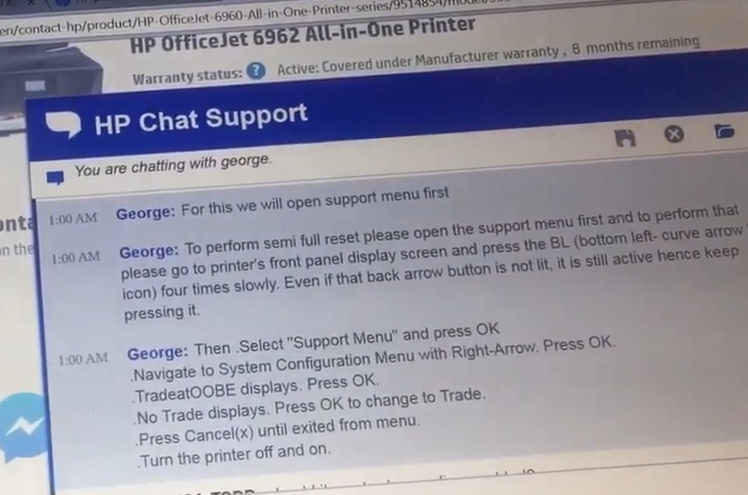
After spending 90 minutes getting the new ink cartridges installed, I have a funny feeling I am not going to enjoy being the owner of this printer.